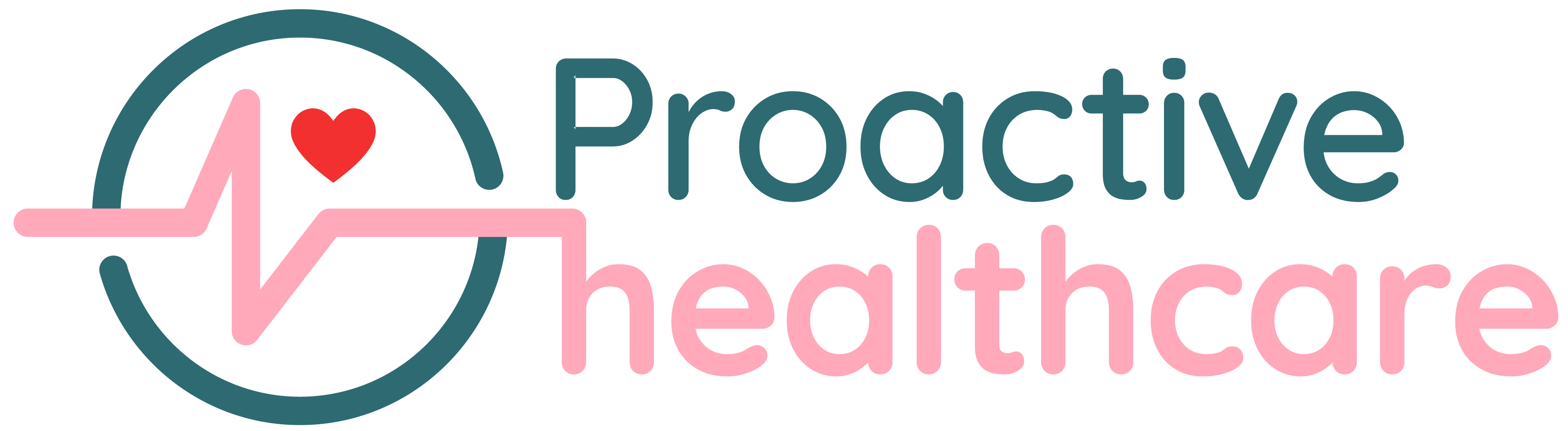1. Introduction
In today’s digital era, maintaining a strong online presence is essential for GP surgeries. A well-designed website serves as the virtual front door to NHS care, significantly impacting patient satisfaction and engagement. With 62% of patients accessing NHS services via GP websites in 2022, the importance of creating a user-friendly and accessible platform cannot be overstated.
Key features that contribute to a successful GP website include:
- User-friendliness: Ensuring easy navigation and clear information helps patients find what they need without frustration.
- Accessibility: Meeting WCAG Level AA guidelines ensures inclusivity, catering to patients with disabilities and varied digital competencies.
By focusing on these elements, GP surgeries can enhance patient experiences, reduce wasted time, and remove barriers to accessing healthcare services.
Explore the essential features in detail throughout this article to understand how your GP surgery can benefit from an optimised online presence. For more insights into our approach, visit Proactive Healthcare stories where we share real-world examples of successful implementations. If you need assistance or have queries, feel free to contact us.
2. Understanding the Needs of GP Surgeries’ Websites
GP websites play a crucial role within NHS England and the wider primary care network. They are the first place many patients go to for healthcare information and services. This online portal is important for making it easier to:
- Get access to different NHS services
- Manage appointments
- Request prescriptions
- Stay updated on patient health records
Key elements to consider:
- NHS England’s Role: GP websites must follow the goals and standards set by NHS England, showing its dedication to accessible and high-quality patient care.
- Primary Care Network Integration: Effective GP websites should fit in well with the primary care network, making sure that services are coordinated across various healthcare providers.
User testing is essential for creating a website that truly meets patient needs. It helps us find out common problems and usability issues that patients encounter when using GP websites. This step-by-step process involves:
- Including Different Types of Patients: Involving patients with varying levels of computer skills, those who use assistive technologies, and people who don’t speak English as their first language.
- Watching Real-life Situations: Seeing how patients use the website to do important things like booking appointments or checking test results.
By focusing on these areas, GP surgeries can make websites that not only meet accessibility requirements but also improve patient satisfaction and involvement.
3. Designing Highly Usable and Accessible GP Websites
The Benefits of Prioritising a Mobile-First Approach in GP Website Design
A mobile-first approach ensures that GP websites are optimised for the devices most commonly used by patients. Statistics show that 81% of sessions on GP websites are accessed via mobile devices, making it imperative to prioritise this design strategy. A mobile-first design enhances the user experience by providing:
- Faster loading times: Optimised images and streamlined content improve site performance on mobile networks.
- Intuitive navigation: Simplified menus and touch-friendly interfaces accommodate smaller screens.
- Accessibility compliance: Ensuring that mobile versions meet WCAG Level AA guidelines helps maintain legal standards.
Incorporating Essential Design Components for a Trustworthy and User-Friendly Experience on GP Websites
Creating a trustworthy and user-friendly GP website involves integrating several essential design components:
- Clear layout and structure: Use headings, subheadings, and bullet points to organise information succinctly.
- Consistent branding: Incorporate the NHS logo and adhere to its blue/white colour scheme to instil confidence and familiarity.
- Plain English content: Write in simple, concise language with a reading age of 9-11 years to ensure accessibility to all patients.
- Responsive design: Adaptability across various devices (desktops, tablets, mobiles) ensures broader reach and usability.
- Accessibility features: Include alt-text for images, high contrast text, and avoid using PDFs which can be difficult for some users.
Focusing on these components not only improves the online journey for patients but also aligns with NHS standards for web development.
4. Ensuring Accessibility on GP Websites
Meeting WCAG Level AA Guidelines for Web Accessibility Compliance on GP Websites
GP websites must follow the Web Content Accessibility Guidelines (WCAG) Level AA to make sure they are easy to use for all patients, including those with disabilities. The WCAG guidelines provide a detailed plan that covers:
- Perceivable: Making sure information and user interface elements can be understood by users.
- Operable: Ensuring user interface elements and navigation can be used.
- Understandable: Making sure information and how the website works can be understood.
- Robust: Creating content that can be reliably interpreted by different devices and software, including assistive technologies.
Addressing Common Access Barriers to Ensure Inclusiveness in GP Website Design
It is important to find and fix common access barriers that might stop patients from using GP websites properly. Some common barriers include:
- Non-compliant content: Many older GP websites use templates that don’t meet current accessibility standards. This can include issues like missing alt-text for images or poor colour contrast.
- Complex navigation: Websites should have clear menus and labels, so users can find what they need easily.
- Use of PDFs: Avoid using PDFs for important information as these can be hard for screen readers to understand. Instead, use accessible HTML content whenever possible.
An accessibility statement should be clearly shown on GP websites, explaining how well the site follows WCAG guidelines, pointing out any parts that don’t meet the standards, and offering other ways for people to access the content. This honesty helps to build trust and lets patients know how they can report any accessibility problems.
By following these guidelines and fixing access barriers, GP websites can offer an inclusive and helpful online experience for all patients.
5. Creating Engaging Online Journeys for Patients on GP Websites
Conducting User Research to Enhance Patient Engagement on GP Websites
Understanding patient needs and behaviours is crucial for creating engaging online journeys. Conducting user research involves:
- Surveys and Questionnaires: Collecting feedback from a wide range of patients.
- Focus Groups: Facilitating detailed discussions to gain deeper insights.
- Usability Testing: Observing patients as they navigate the website to identify pain points.
User research helps tailor the website experience, making it easy to use and in line with what patients expect. For example, if most patients find it hard to book appointments online, this information can lead to improvements in that specific feature.
Strategies for Encouraging Patients to Use Online Services and Features on GP Websites
Promoting digital adoption among patients can significantly improve engagement. Effective strategies include:
- Educational Resources: Providing clear guides and video tutorials on how to use online services.
- Incentives: Offering benefits like quicker appointment scheduling for those using the digital platform.
- Communication Campaigns: Using email newsletters and social media to inform patients about available online services.
Design elements that make it easy to find things on the website, such as big buttons with clear instructions, also encourage usage. For instance, having a noticeable “Book Appointment” button on the homepage can lead to more people using that service.
By focusing on these strategies, GP websites can become powerful tools in improving how patients interact with them and how satisfied they are with the overall experience.
6. Supporting Patients to Use Digital Channels for Better Healthcare Access
Overview of Key NHS Services That Can Be Accessed Through GP Websites and Mobile Apps
GP websites and mobile apps offer patients access to an array of crucial NHS services. These include:
- Appointment Management: Patients can book, reschedule, or cancel appointments directly through the website or mobile app, streamlining the process and reducing administrative burdens.
- Prescription Requests: Patients can request repeat prescriptions online, making it more convenient to manage long-term medications.
- Access to Test Results: Viewing test results online can provide patients with timely information, assisting them in managing their health more effectively.
- Sick Notes: Patients can request fit notes digitally, eliminating the need for unnecessary visits to the surgery.
- Updating Personal Information: Patients can update their contact information and other personal details without needing to call or visit the surgery.
Promoting the Use of Digital Tools Like the NHS App for Seamless Patient Experiences on GP Websites
Encouraging patients to use digital tools such as the NHS App can significantly enhance their healthcare experience. The NHS App offers:
- Secure Access: Patients can securely access their health records, ensuring privacy while providing comprehensive care information.
- Symptom Checker: An integrated symptom checker helps patients understand potential health issues, guiding them on when to seek medical attention.
- Health Advice: Reliable health advice is readily available, empowering patients with knowledge about managing various conditions.
- Service Finder: The app includes a service finder that helps patients locate nearby healthcare services based on their needs.
Prominent placement of these digital tools on GP websites, coupled with clear instructions and support for their use, ensures a seamless integration into patients’ daily lives. This not only improves patient satisfaction but also optimises practice efficiency by reducing unnecessary calls and visits.
7. Implementing Best Practices in GP Website Development
The Significance of Responsiveness in Reaching Patients Across Devices Through GP Websites
A responsive GP website ensures seamless access across various devices, including desktops, tablets, and smartphones. Given that 81% of sessions on GP websites occur on mobile devices, prioritising a mobile-first approach is vital. This enhances user experience by automatically adjusting the website layout to fit the screen size, making navigation intuitive and straightforward.
Following Comprehensive Guidelines for Successful GP Website Development and Maintenance
Adhering to detailed guidelines when developing a GP website is crucial for effective service delivery. Key elements include:
- User-Centred Design: Employ user testing to understand patient requirements and preferences.
- Accessibility Compliance: Ensure the website meets WCAG 2.1 Level AA standards, making it accessible to all users, including those with disabilities.
- Content Quality: Use plain English and keep information concise and up-to-date. Follow NHS content style guides for consistency.
- Security Measures: Protect patient data through robust cybersecurity protocols.
- Continuous Improvement: Regularly update the website based on user feedback and analytics.
Implementing these best practices not only enhances the usability of GP websites but also fosters patient trust and engagement, leading to improved healthcare outcomes.
8. Conclusion
Creating effective websites for GP surgeries in the digital era requires a strong understanding of patient needs and the use of strong design principles. Healthcare websites must be both user-friendly and accessible, following NHS guidance and meeting WCAG Level AA standards.
Key points to remember are:
- Giving priority to a mobile-first approach ensures that websites are suitable for most users who use smartphones to access healthcare services.
- Conducting user testing helps identify and fix issues, improving the overall patient experience.
- Highlighting accessibility not only meets legal requirements but also promotes inclusivity for all patients, including those with disabilities.
By including these elements, we can create GP practice websites that are not only functional but also inspire confidence and trust among patients. As healthcare continues to change, it is essential to focus on usability and accessibility in order to provide seamless online experiences.